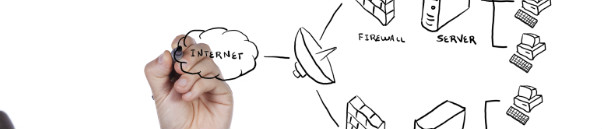
Strong Host Model e Weak Host Model - Windows 2008
O que é Strong host Model?
É uma opção no desenho da stack TCP/IP de um sistema operativo com o Windows 2008 ou o Linux.
Qual é o Host Model que vêm por defeito com o Windows 2008?
É o Strong Host Model.
Qual é a sua finalidade?
Proibir que uma interface de rede do sistema não aceite/receba o trafego quando o pedido inicial não lhe é originalmente dirigido.
Para que preciso em alguns casos mudar para o Weak Host Model?
Por exemplo quando temos um Ambiente Virtual e estamos a usar Load Balancing com Direct Server Return (DSR) em conjunto com o Microsoft LoopBack Adapter.
Como poderei reverter para o modo Weak Host Model?
O processo é simples basta mudar as interfaces intervenientes nesse processo.
Para Ipv4
netsh interface ipv4 set interface [InterfaceNameOrIndex] weakhostsend=enabled|disabled
netsh interface ipv4 set interface [InterfaceNameOrIndex] weakhostreceive=enabled|disabled
Para Ipv6
netsh interface ipv6 set interface [InterfaceNameOrIndex] weakhostsend=enabled|disabled
netsh interface ipv6 set interface [InterfaceNameOrIndex] weakhostreceive=enabled|disabled
Como verificar o InterfaceNameOrIndex?
netsh interface ipv4 show interfaces
Idx Met MTU State Name
--- ---------- ---------- ------------ ---------------------------
30 30 1500 connected Microsoft LoopBack Adapter
28 20 1500 connected VMware Network Adapter VMnet1
29 20 1500 connected Local Area Connection 1
Enable weakhostsend:
netsh interface ipv4 set interface "Microsoft LoopBack Adapter" weakhostsend=enabled
netsh interface ipv4 set interface "VMware Network Adapter VMnet1" weakhostsend=enabled
Disable weakhostsreceive:
netsh interface ipv4 set interface "Microsoft LoopBack Adapter" weakhostreceive=disabled
netsh interface ipv4 set interface "VMware Network Adapter VMnet1" weakhostreceive=disabled
Nota: Deverão fazer o mesmo para as restantes interfaces que tenham implicação no processo.